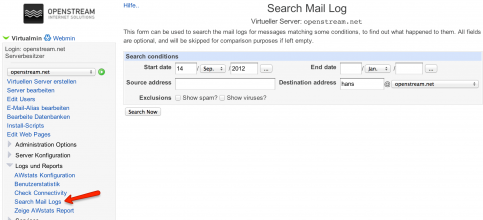Unter Logs und Reports > Search Mail Logs können Sie Ihre Mail Log Datei durchsuchen, um z.B. zu prüfen, ob Sie von einer bestimmten Person in einem bestimmten Zeitraum ein Mail erhalten haben. Dies kann hilfreich sein, um auszuschliessen, dass ein Mail evtl. im Spam Filter gelandet ist.
Nachfolgend die englische Dokumentation, die Sie auch aufrufen können, indem Sie in Virtualmin links oben den Hilfe-Link klicken.
This page can be used to search the email logs for messages to some virtual server, or all servers if you are the master administrator. To search, you can select one or more of the following criteria, all of which must match :
- Start date
- Any email received on or after this date will be displayed. If left empty, email from the start of the server’s logs will be matched.
- End date
- Any email received on or before this date will be displayed. If left empty, email up the current date will be matched.
- Source address
- If filled in, email for which the sender address contains the domain name or address you enter will be displayed.
- Destination address
- Only email matching the virtual server selected from this menu will be displayed. In addition, if the username field is filled in only mail to that mailbox will be shown.
In the resulting list, the date, time, sender, receipient address, local mailbox user (if any) and final destination file or address will be shown. To see more details of a logged message, click on it received date or time.